App configuration
Let's take a tour around our app to see what you've got.
After installing app, you will be directed to the app admin right in your Shopify admin.
⌛ You can save your time more by Pinning it in your Shopify admin.

![]()
Our homepage, where you can take a look how you can do with our app
![]()
30+ simple prebuilt workflow help you tag order & customer in a minute
We put in a playbook so you can always get our template here with one click.
Tips: Download it so you can easily use it when needed.
![]()
Magic place where you can make your own rule to add tags to your order & customer.
E.g. You can add customers with spending $100 ~ $2,000 in VIP1 group by this workflow. Easy right? 😉
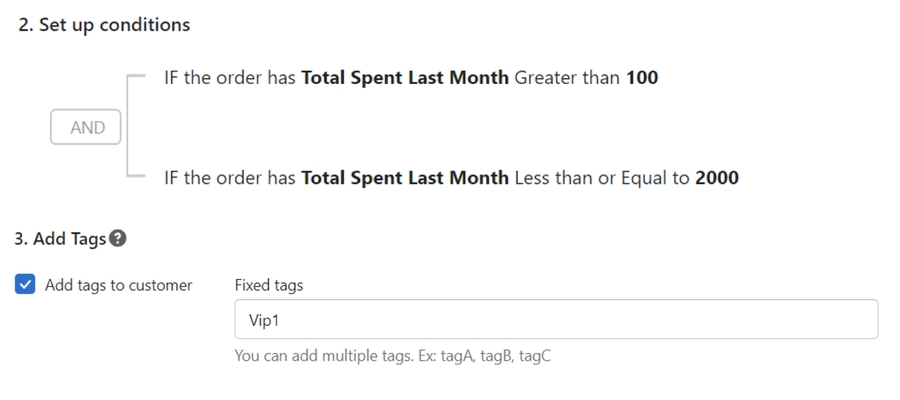
![]()
You can Reprocess Tags: Add tags to your old orders. (orders created before you install app)
![]()
Realtime tracking tags added to orders and customers & the total numbers of orders and customer are tag-added successfully
![]()
The total numbers of orders and customer are tag-added successfully
Last updated