About Auto Tag & Flow
Auto Tags Customers and Order is one of 25+ services provided by Omega - a Shopify expert with 18-year experience.
Manage and organize your orders and customers just by simple workflows.
Tagging is a crucial step to automate your workflow in the Shopify store so you can manage, process, and fulfill your orders/customers easily.
Our app can create automatic workflows to tag or remove tags.
With tagged customers and orders, you manage orders for better services and also create segmentation for remarketing campaigns later. Increase work efficiency in your store with just one click to tag!
Auto Tags works well with Shopify Flow and other integrations.
✨ What can you do with Tag by Omega?
Manage your orders and customers easier with our playbook. Get our magic link.
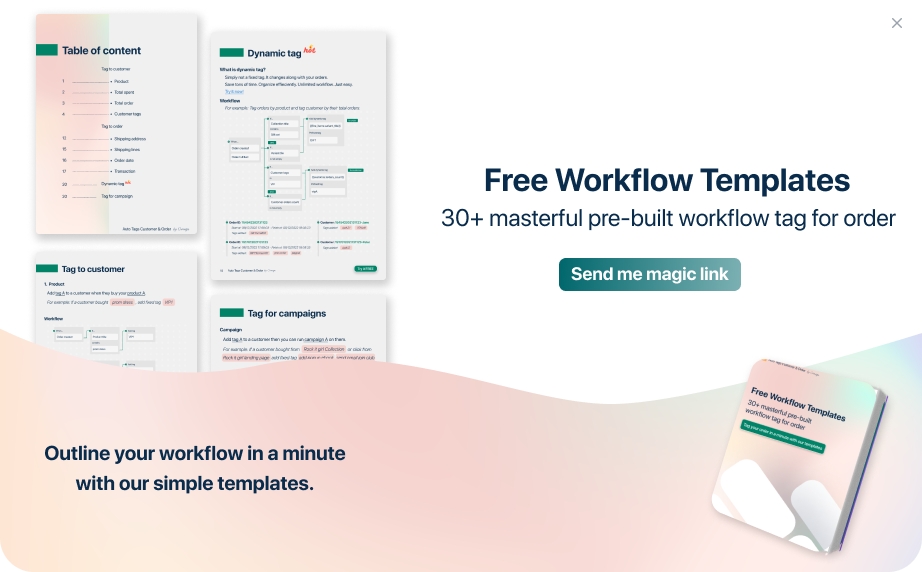
Last updated