Product
An order can have many items. In it, each item has condition fields. These conditions will have more options:
one of the items (one of the items),
all of the items (all items),
none of the items (none of the items)

Collection ID Is the id of the collection containing the product
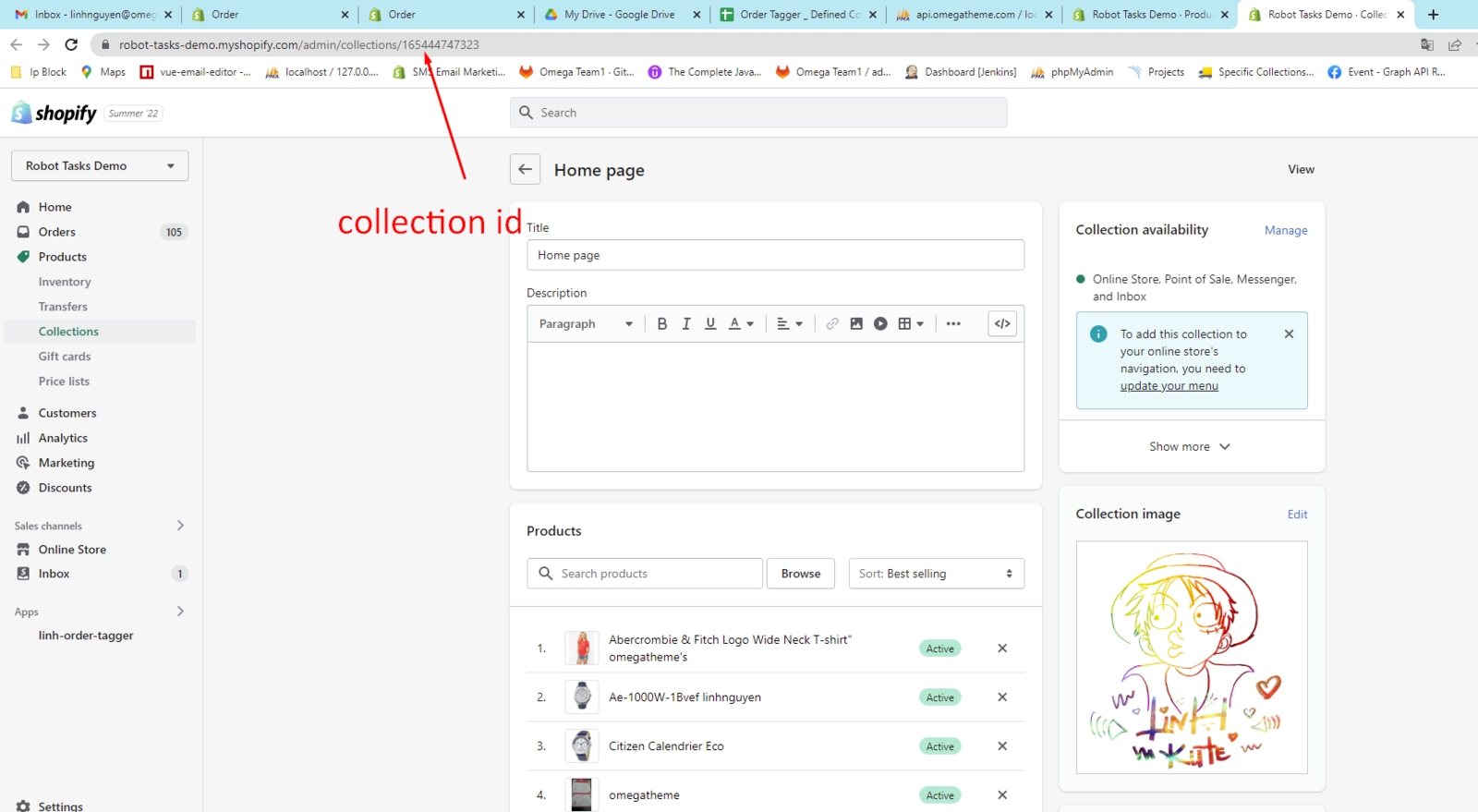
Collection Title Is the title of the collection containing the product
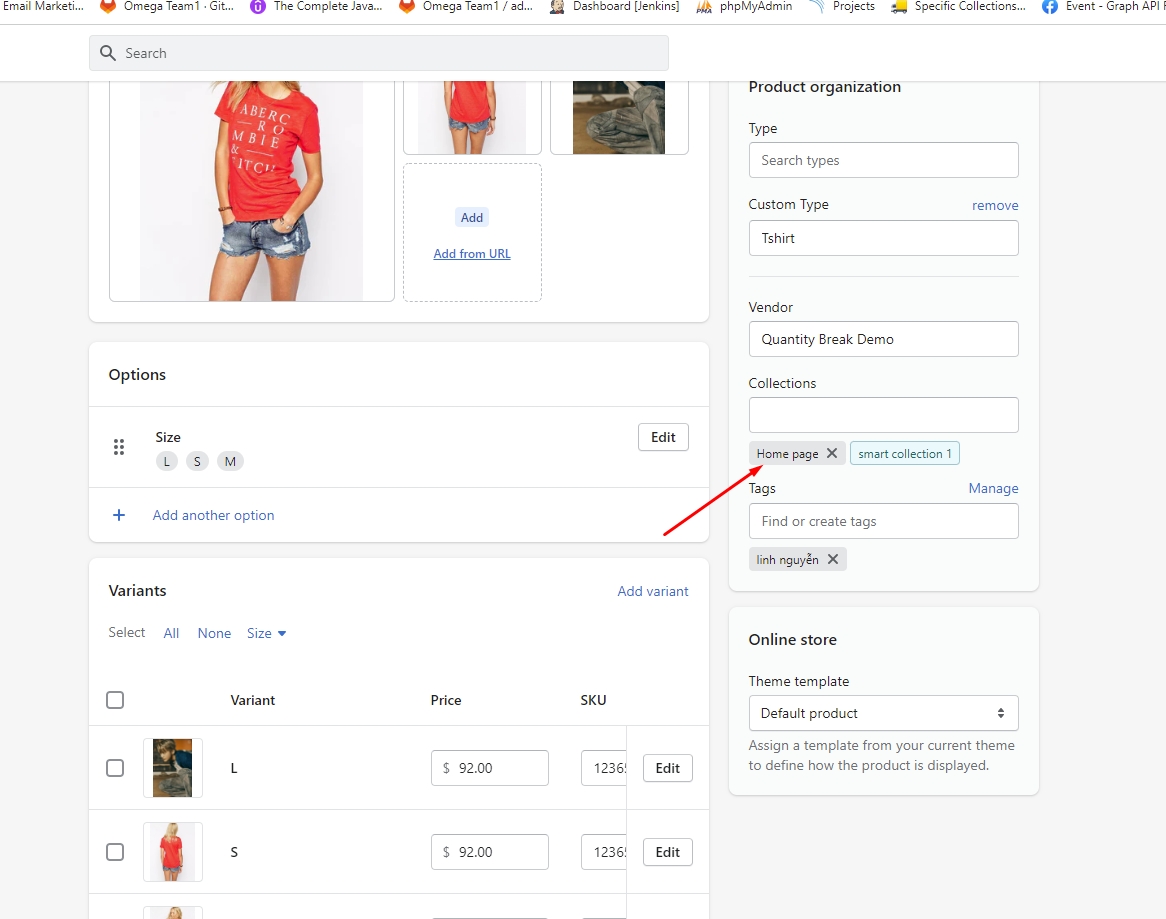
Fulfillable Quantity Quantity of product is available to fulfill, the quantity that can be delivered to the customer, for example, if there are 3 in-stock products but the customer orders 5 products, the fulfillable quantity is 3 Name Is the name of the product variant: it will usually be paired with the product title + title variant Grams The weight of the product is in grams
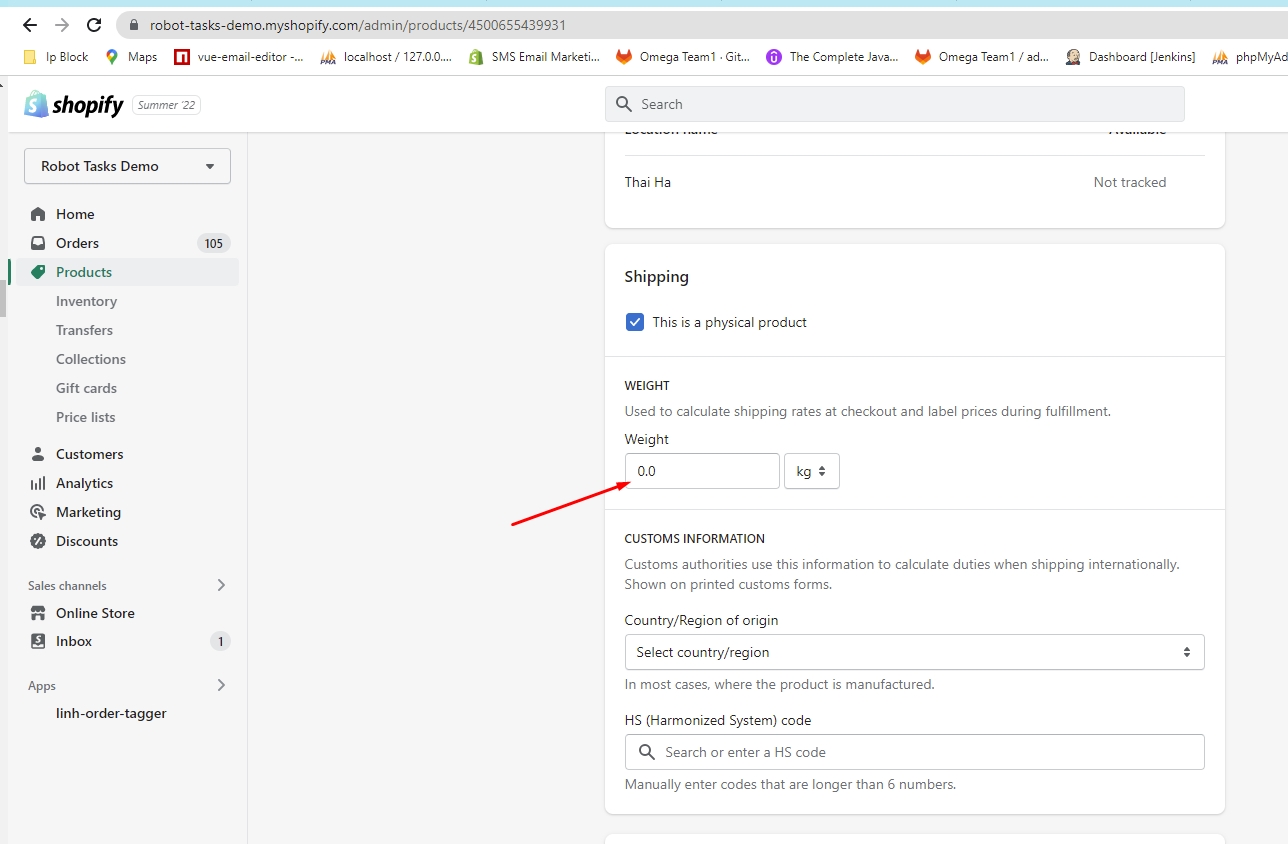
Product ID Is product's ID
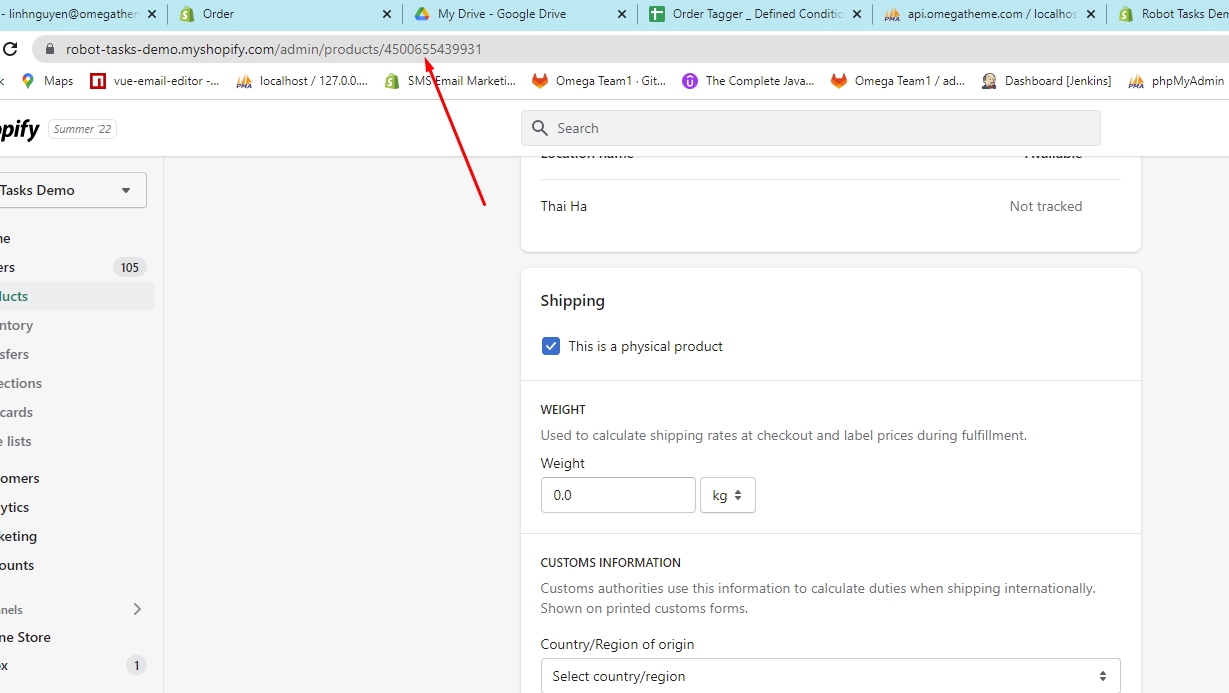
Product Price
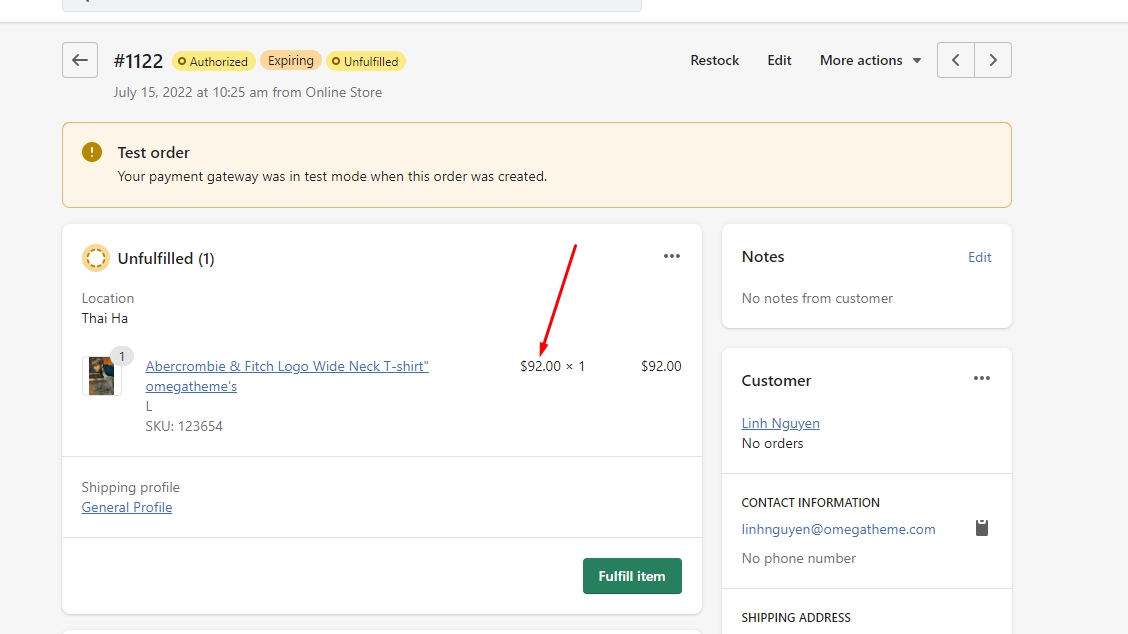
Product Properties' Name, value An array of customer information for the item that has been added to the cart. See the example below Estimated between & Vendredi 23 October and Mercredi 28 October are the properties’ name and properties’ value of the item Ae-1000W-1Bvef
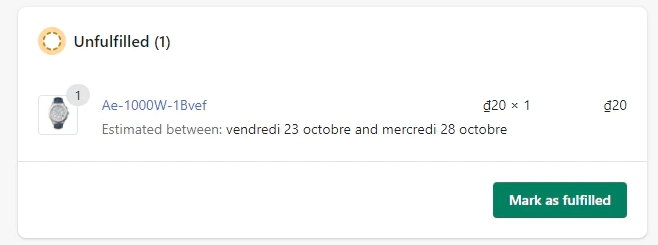
Product Quantity Number of items in the order
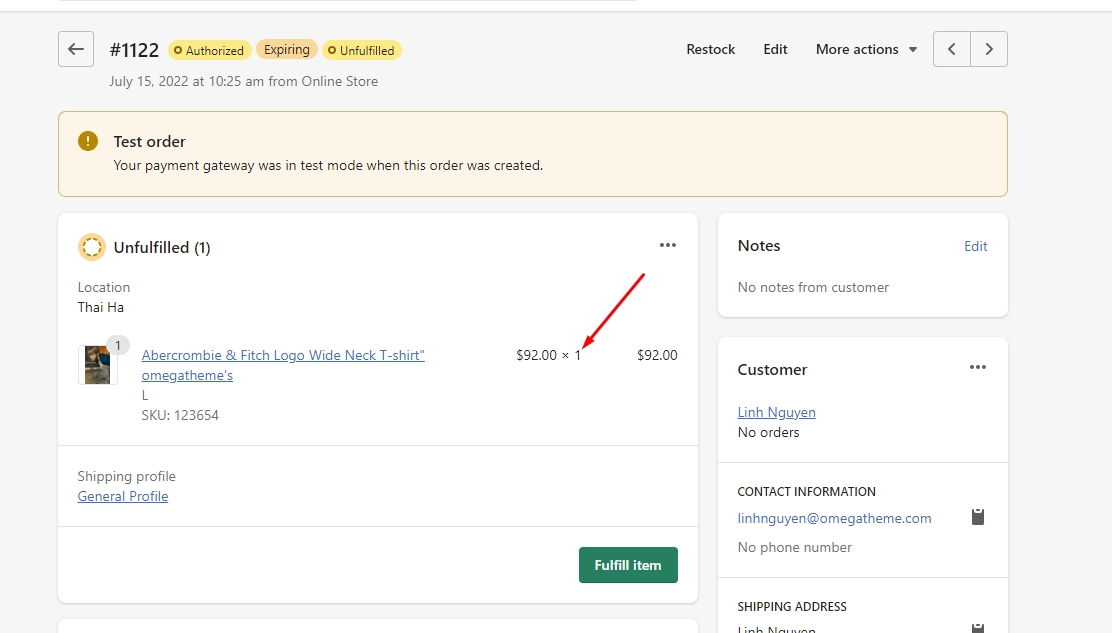
Product SKU
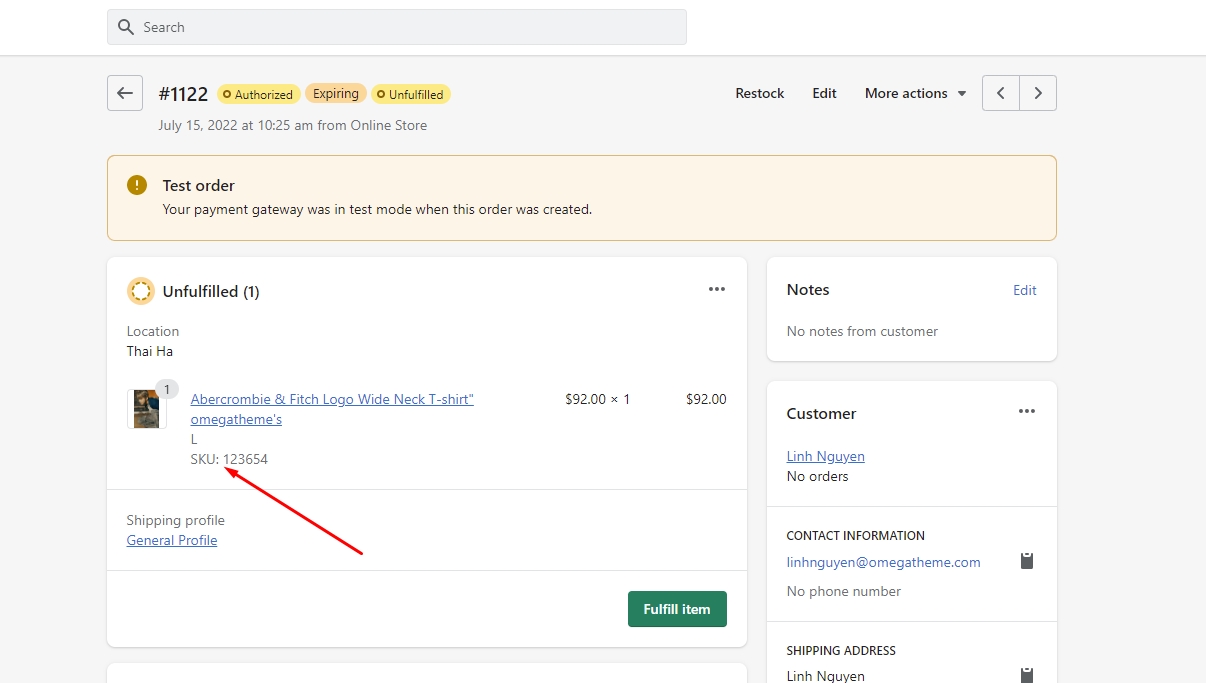
Product Tag
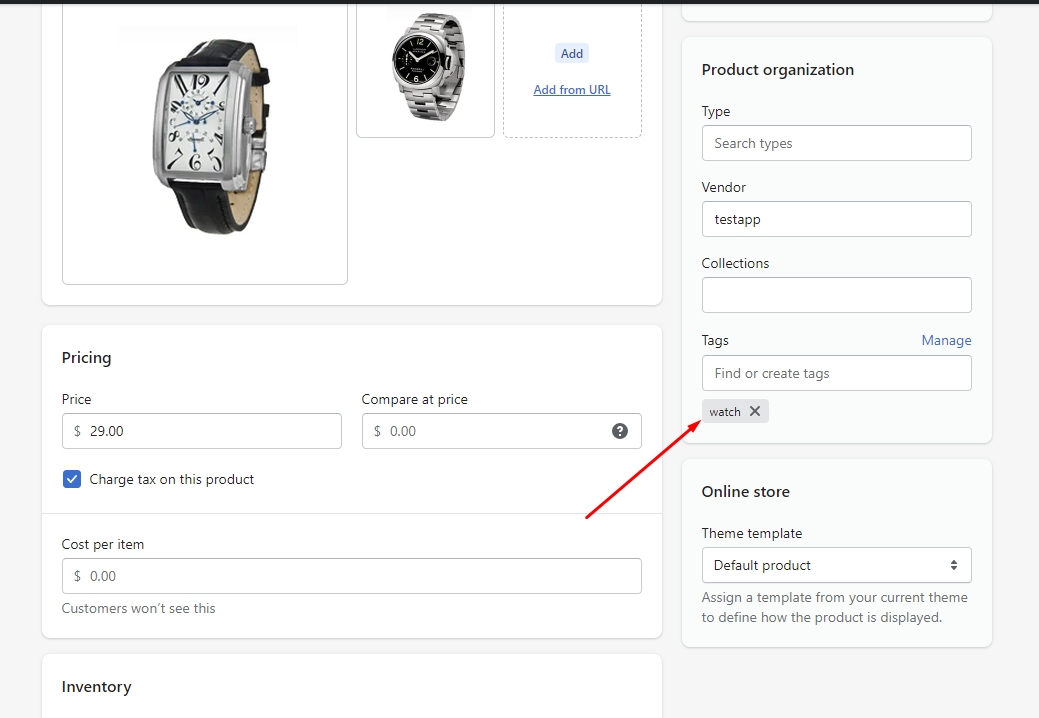
Product Title
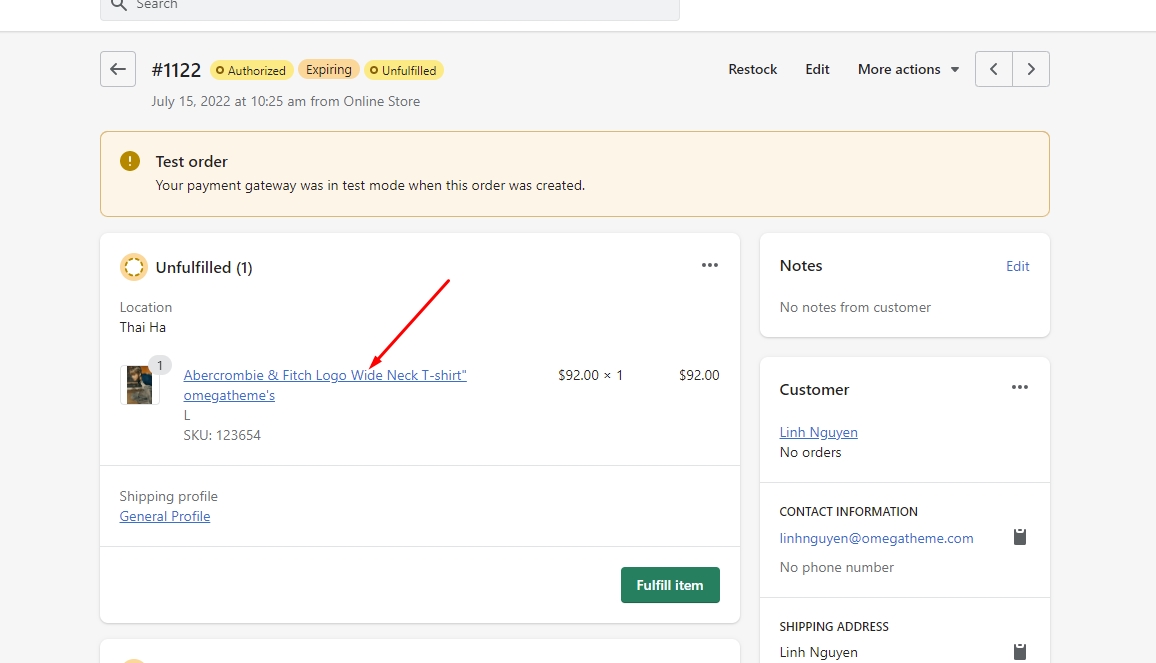
Product Type
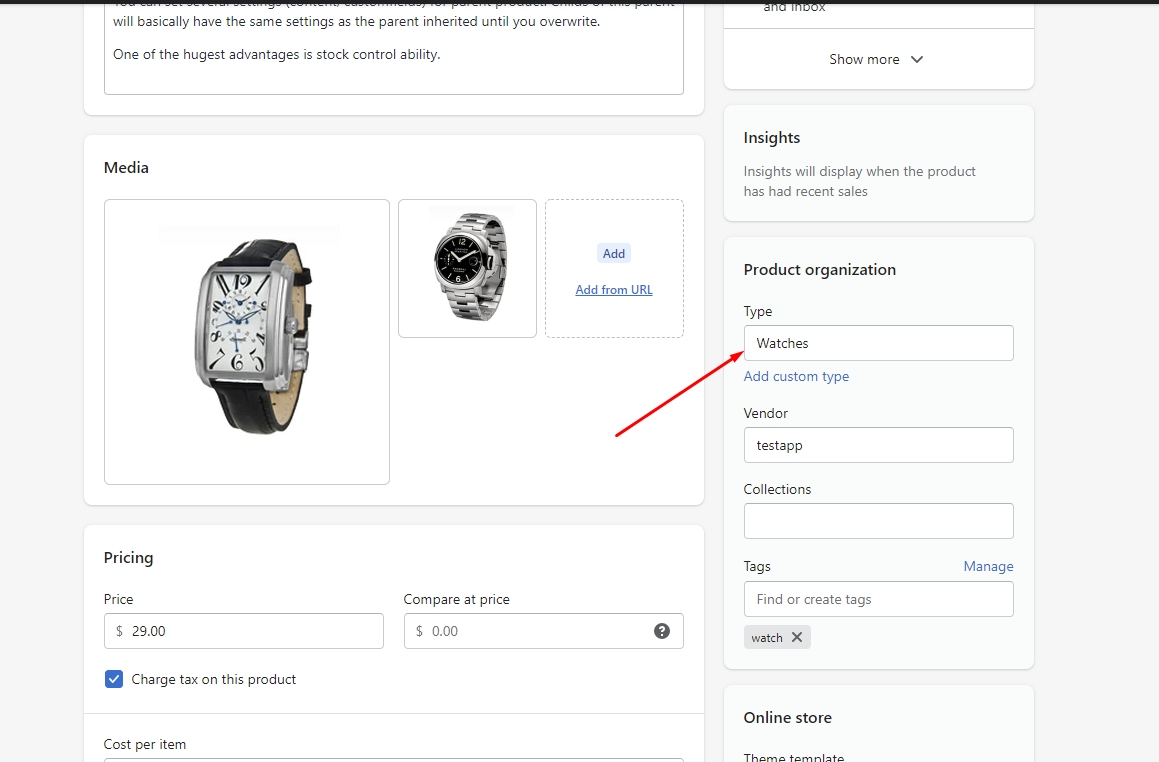
Requires Shipping (true or false) Does this product require shipping (true = yes, false = no)
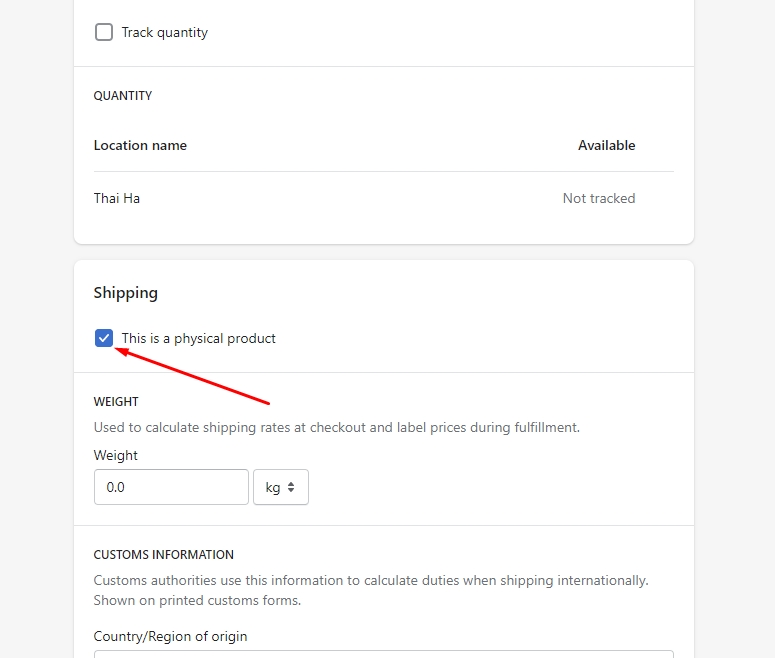
Taxable (true or false) Is this product taxable (true yes, false no)
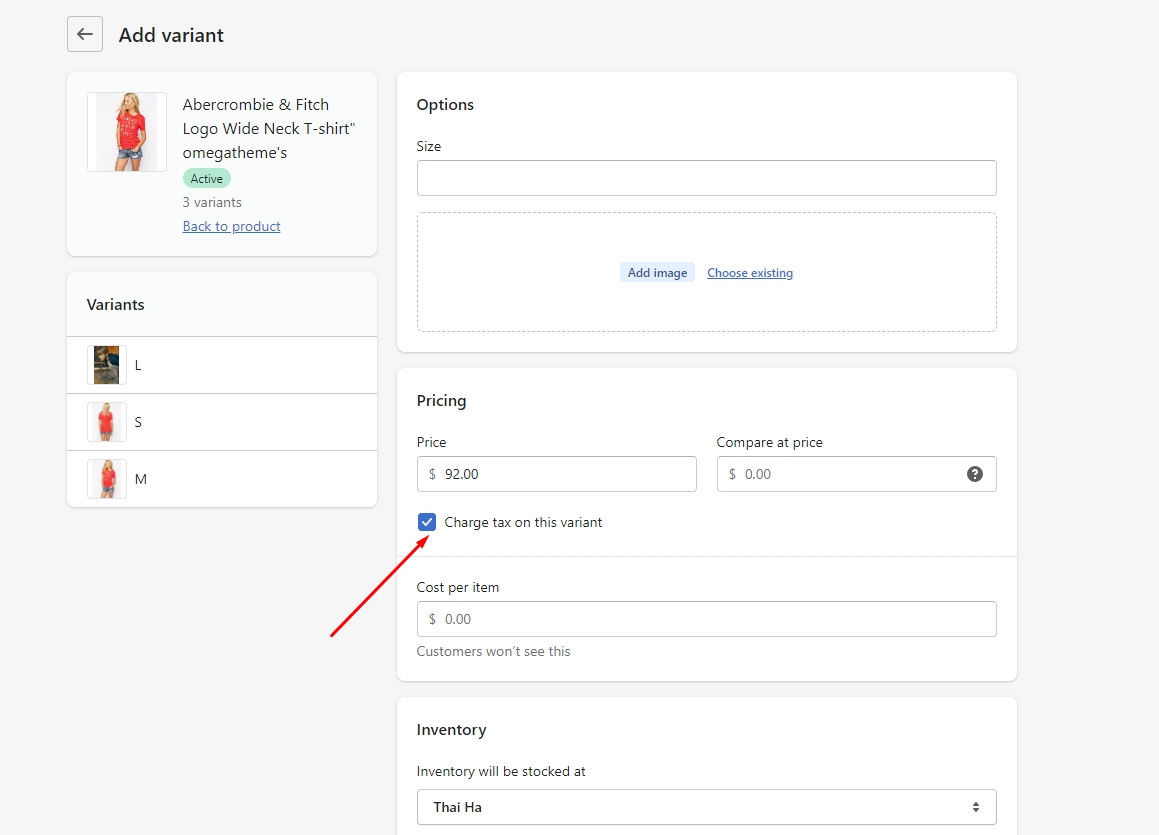
Total Discount
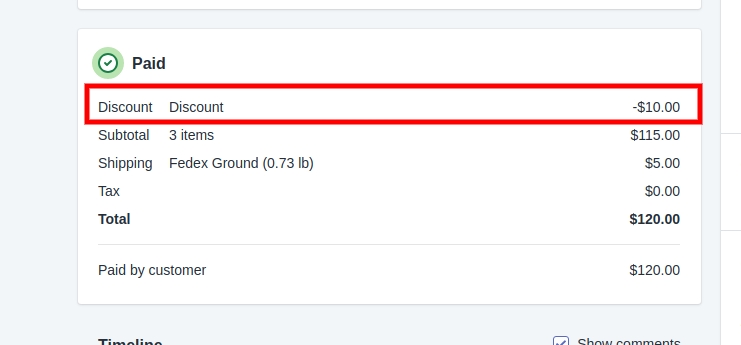
Variant ID
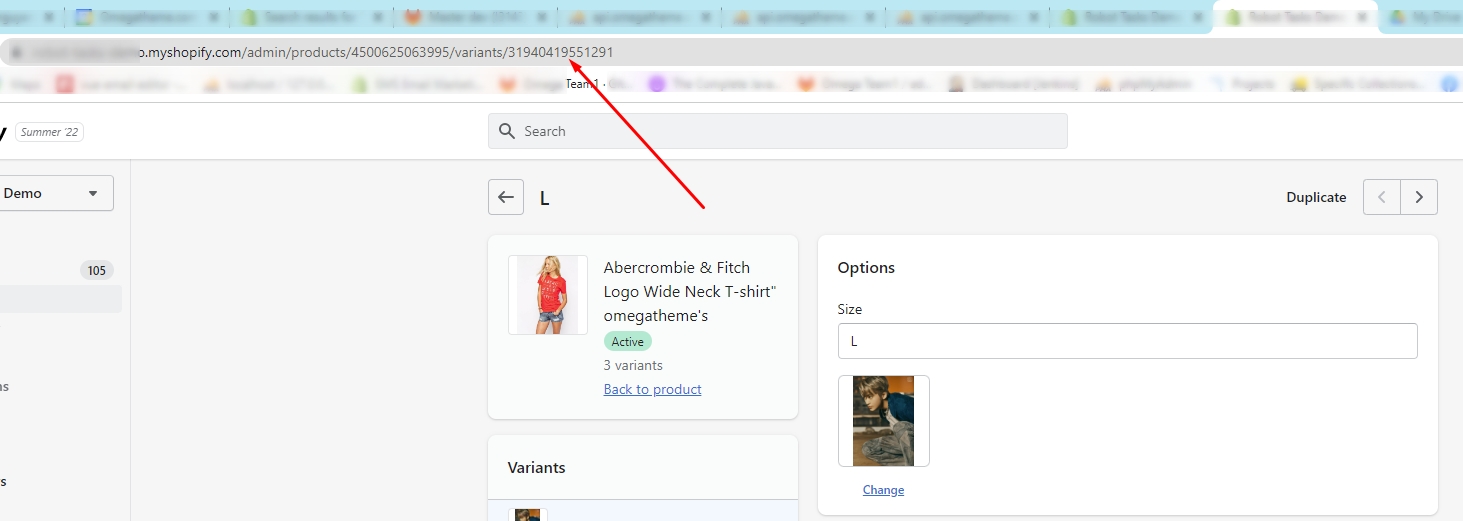
Variant Title
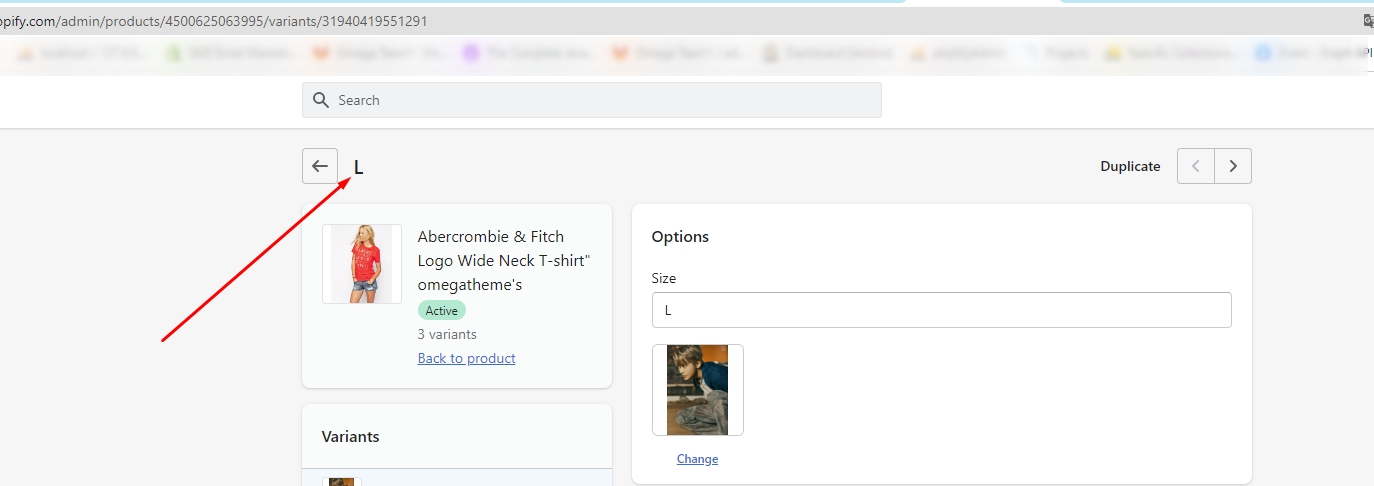
Vendor
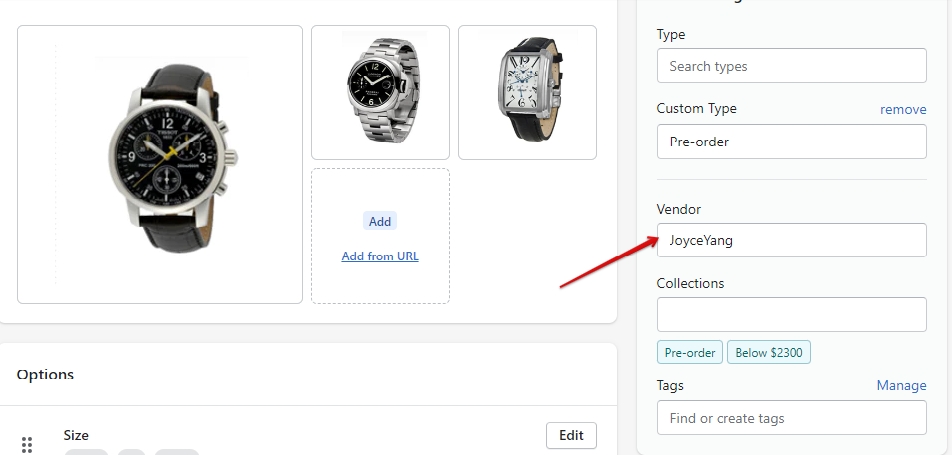
Last updated